Correcting Scene Data
After you import your script, it's essential to review all scenes for classification errors. If you find data that needs correcting, click the "Edit Scene Details" button to the left of the Scene Navigator. (See screenshot.)
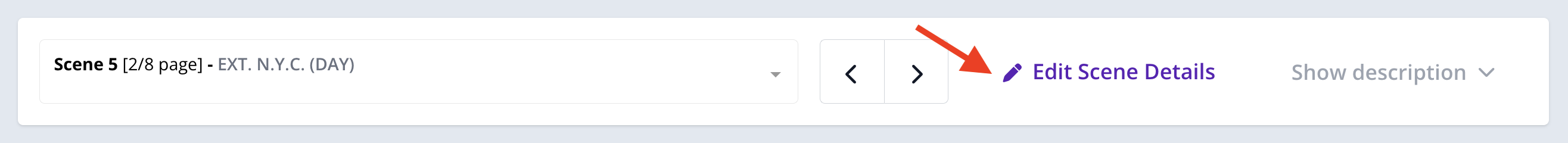
Scene numbers
Cinergy finds all of the scene numbers and automatically creates a scene record. But if the formatting of the scene line differs from standard practice, there can be a system error. All unknown scene numbers are given a prefix of "Undef" followed by a series number. After you edit the scene number select save to commit the data, and the edit drawer will close.
Day/Night
If the day or night is not detected or is incorrect, you can edit this in the scene details edit drawer. Add or change the Day/Night selection, select save to commit the data, and the edit drawer will close.
Set Names
If the system can't understand the set name, the scene number is followed by the message "No set selected". You can fix this in the scene edit drawer. Select save to commit the data, and the edit drawer will close.
Still confused?
Click below for a quick video explaining all of the above:
